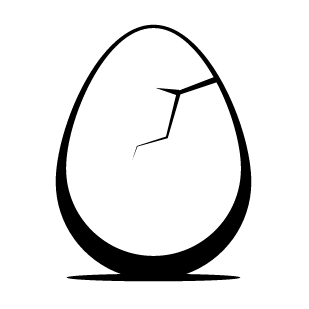Coinbase is arguably the most accessible exchange in the United States. It’s one of the only spaces that allows for credit and debit card purchases alongside bank transfers. Plus, the platform has trading capabilities with advanced trading features.
However, some of these features are under the Coinbase Pro subscription model which can be challenging to navigate. With this post, we’re going to break down Coinbase Pro and how to use it to maximize your investment.
Who Should Use Coinbase Pro?
As one of the most trusted exchanges, Coinbase Pro is designed for advanced users. While traditional platforms showcase fluctuations and trading pairs, Pro offers much more. Here, you’re provided trade histories, real-time order observations, and charting utensils.
Right now, the United Kingdom, Europe, and the United States have fiat support. Aside from Wyoming and Hawaii in the U.S., that is. Otherwise, Canada, Singapore, and Australian users can access the platform without fiat currencies. Trading pairs are based on local regulations. This means that Coinbase Pro users can look at any trading pairs, but they can only trade in specific ones.
Organizations and institutions should not use Coinbase Pro, as there is another tier available for them: Coinbase Prime.
Account Creation and Verification
Creating an account is incredibly simple. All you need to do is provide banking information, an e-mail, and some verification. This could be anything from a drivers license to a state ID.
Coinbase Pro, however, also requires a residential address and the last four digits of your Social Security number. UK users need a passport or drivers license and must answer verification questions. Everyone else must show two ID documents like passports or a driver’s license.
Trade Information on Coinbase Pro
Coinbase Pro has a well-designed user interface that’s easy to pick up. When looking at the base screen, you’ll see trading charts and then a drop-down menu on the top left corner. Clicking this allows you to view all the trading pairs or to narrow down your selections. You can divide them between BTC, USD, EUR, and GBP.
Depending on your choice, the top middle of the screen will show information on the trading pair. This may include the last trade price and 24-hour trade volume/change.
Then, you’ll see buy and sell order slots on the left-hand side of the menu. Next to this is an order book that can be replaced with trade history. You can break the order book down by market size, price, and top buy/sell orders. All of this information is down to the second.
On the right-hand side, we have the price chart. You can switch this to a depth chart if you’d like, which will tell you any price at any time. You can also choose to buy or sell at that specific point. Sticking with the price chart, however, will see open and close values for any chosen period.
By default, this chart is shown in a candlestick view. However, you can change it to a line chart. Both are color coded with green meaning buy and red meaning sell. You can view information in 15 minute, hour, six hour, and day-long intervals.
Ordering on Coinbase Pro
With Coinbase Pro, you are given direct access to the Coinbase market. To place an order, you simply click on the “View Exchange” section in the main navigation.
On the left side of the screen, you’ll see a trading pair dropdown. Here, you’ll see an order form allowing you to buy or sell. Then, you can pick between Market, Stop, or Limit sales. You can then fill out the amount from there.
Some order types will give you extra fields to fill out, all of which are relatively self-explanatory. The screen will automatically update with any fees and charges you may have. Once you’re happy with everything, click the Place Buy/Sell Order option to finish the process.
Withdrawing or Depositing on Coinbase Pro
To deposit or withdraw currency, simply go to the “Assets” drop-down menu and choose one. With both, you’ll select which currency applies and then which address to send or receive from.
You can also work with fiat currencies in this same menu. With USD, you can utilize an ACH transfer for a bank wire for deposits and withdrawals. EUR transfers can be done via SEPA. UK users must also use SEPA, but there will most likely be a conversion fee attached.
Finally, you can also choose to transfer funds between your Coinbase and Coinbase Pro accounts. This is done free and instantaneously via the Assets page.
Fees and Charges
Coinbase Pro charges fees for trade takers, but none for trade makers. The pricing is as follows:
- Up to $10m, 0.30% taker fee, 0% maker fee.
- $10m – $100m, 0.20% taker fee, 0% maker fee.
- $100m+, 0.10% taker fee, 0% maker fee.
The higher volume of trade, the fewer fees for the taker. Trading volume on this platform is based on a 30-day history.
Coinbase Pro Plugins
Coinbase Pro features a WebSocket plugin that provides real-time market information. This plug-in also provides users with the ability to develop fleshed out trading bots.
You can read about WebSocket on Coinbase’s website, where there is a dedicated page on the process.
The Safety of Coinbase Pro
Fortunately for investors, Coinbase Pro offers insurance protection for all digital assets stored on the platform. Additionally, Coinbase stores 98 perfect of all currencies offline in cold storage for extra protection. The FDIC also covers up to $250,000 in USD storage.
As one of the most popular cryptocurrency exchanges in existence, Coinbase Pro is designed with top-traders in mind. With the platform, you can place buy/sell orders, check detailed price histories, and more. While it doesn’t have a ton of trading pairs, Coinbase Pro is arguably the safest place to buy.